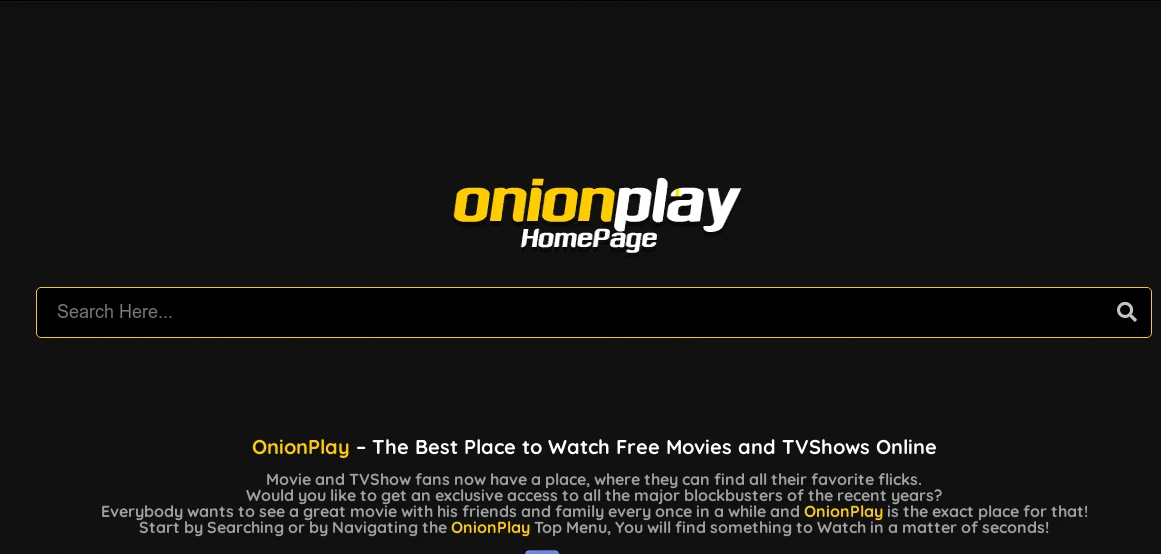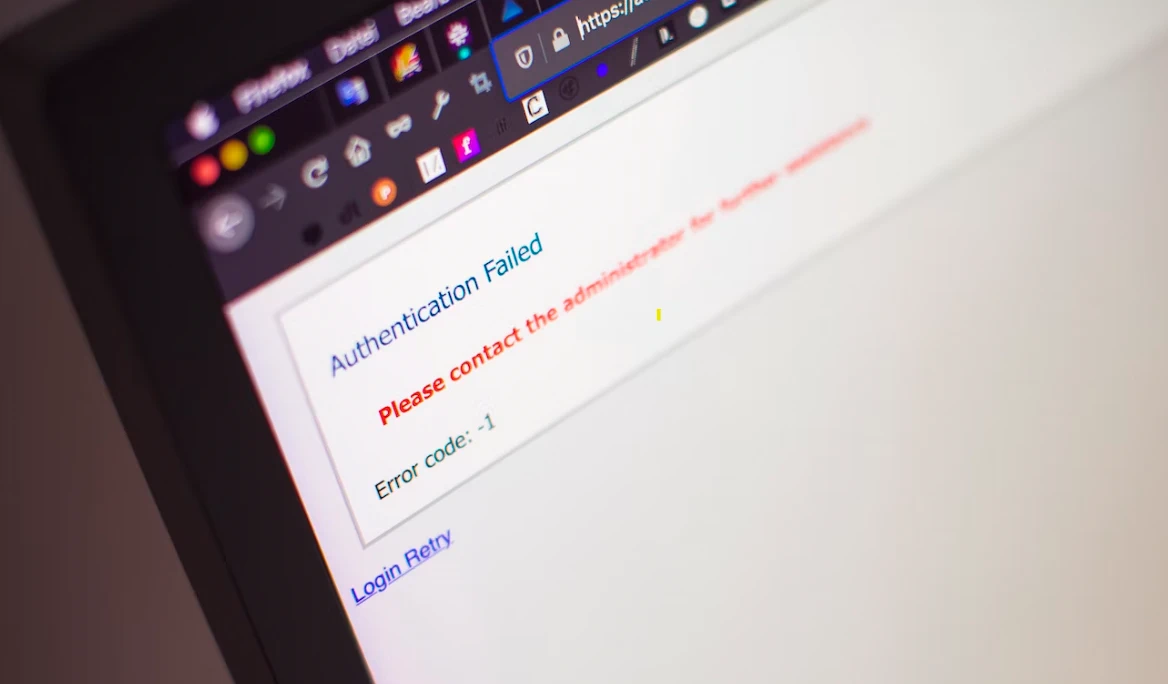Roku has become a household name, providing seamless access to streaming content, from Netflix and Hulu to Disney+ and more. However, it can be incredibly frustrating when your Roku device constantly restarts, interrupting your favorite shows or movies. Here are common reasons why Roku devices keep restarting and provide practical solutions to resolve this issue. Now you can understand why does my roku keep restarting and found the solution from this article.
Understanding the Annoying Issue
Roku devices are designed to provide an enjoyable streaming experience, but sometimes they encounter glitches that lead to unexpected restarts. These restarts can disrupt your entertainment and make you wonder, “Why does my Roku keep restarting?” Let’s delve into some of the primary reasons behind this issue.
1. Software Updates
Roku regularly releases software updates to enhance performance and add new features. However, if your device is stuck in a loop of restarting, it might be due to a failed or incomplete software update. To resolve this issue, follow these steps:
- Solution:
- Check for updates: Go to “Settings” > “System” > “System update” to ensure your Roku is running the latest software.
- Manual update: If needed, you can manually update your device by downloading the firmware from the Roku website and following the instructions.
2. Overheating
Roku devices can overheat, especially if they’re placed in confined spaces or have inadequate ventilation. When they get too hot, they may restart automatically to cool down. Here’s what you can do:
- Solution:
- Proper placement: Ensure your Roku device is placed in a well-ventilated area, away from other electronic devices.
- Cleaning: Periodically clean the device and vents to prevent dust build-up that can obstruct airflow.
3. Power Issues
Inconsistent power supply can also lead to frequent restarts. If your Roku keeps restarting, you should investigate the power source.
- Solution:
- Plug directly into the wall: Avoid using extension cords or power strips. Connect your Roku device directly to a wall outlet.
- Replace cables: Faulty power cables can cause power issues. Try using a different cable and see if it resolves the problem.
4. Network Problems
A stable internet connection is crucial for Roku to function properly. Connectivity issues can force the device to restart repeatedly. Here is common answer of your question why does my roku keep restarting.
- Solution:
- Check your network: Verify that your Wi-Fi signal is strong and that there are no connectivity issues.
- Reboot your router: Restarting your router can often solve network-related problems.

5. Application-Specific Problems
Certain apps might cause your Roku to restart. An app with compatibility issues or a corrupted cache can be the culprit.
- Solution:
- Remove and reinstall the app: Go to the Roku home screen, select the problematic app, and uninstall it. Reinstall it from the Roku Channel Store.
- Clear cache: If available, clear the cache within the app settings.
6. Remote Control Issues
Sometimes, an unresponsive or malfunctioning remote control can inadvertently trigger restarts.
- Solution:
- Replace batteries: Ensure your remote has fresh batteries.
- Pair the remote: Re-pairing the remote with your Roku can resolve any connection issues.
7. Factory Reset
When all else fails, performing a factory reset can often resolve the problem. However, this should be your last resort, as it will erase all your settings and data.
- Solution:
- Factory reset: Go to “Settings” > “System” > “Advanced system settings” > “Factory reset.” Follow the on-screen instructions.
Findings
Roku devices are known for their reliability and excellent streaming capabilities, but like any technology, they can encounter issues from time to time. If your Roku keeps restarting, it’s essential to identify the root cause and apply the appropriate solutions. By following the troubleshooting steps mentioned above, you can enjoy uninterrupted streaming once again. Remember that a well-maintained Roku device and a robust internet connection are key to a hassle-free streaming experience.
Vizio TV Power Button Functions and Common Issues
How to View Blink Camera on PC: Troubleshooting Guide
Now that you know why does my roku keep restarting and how to fix it, you can get back to enjoying your favorite shows and movies without any interruptions. Happy streaming!